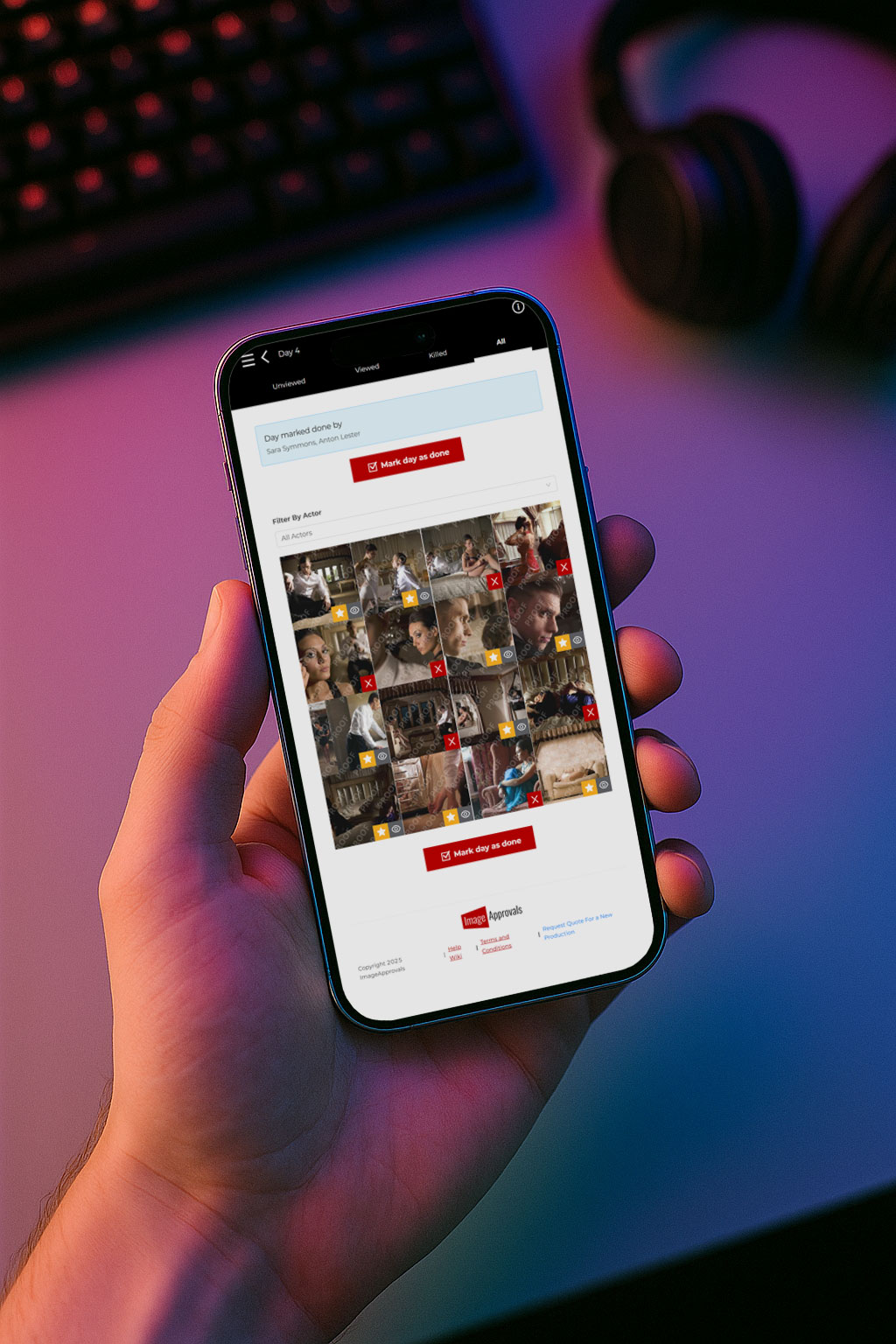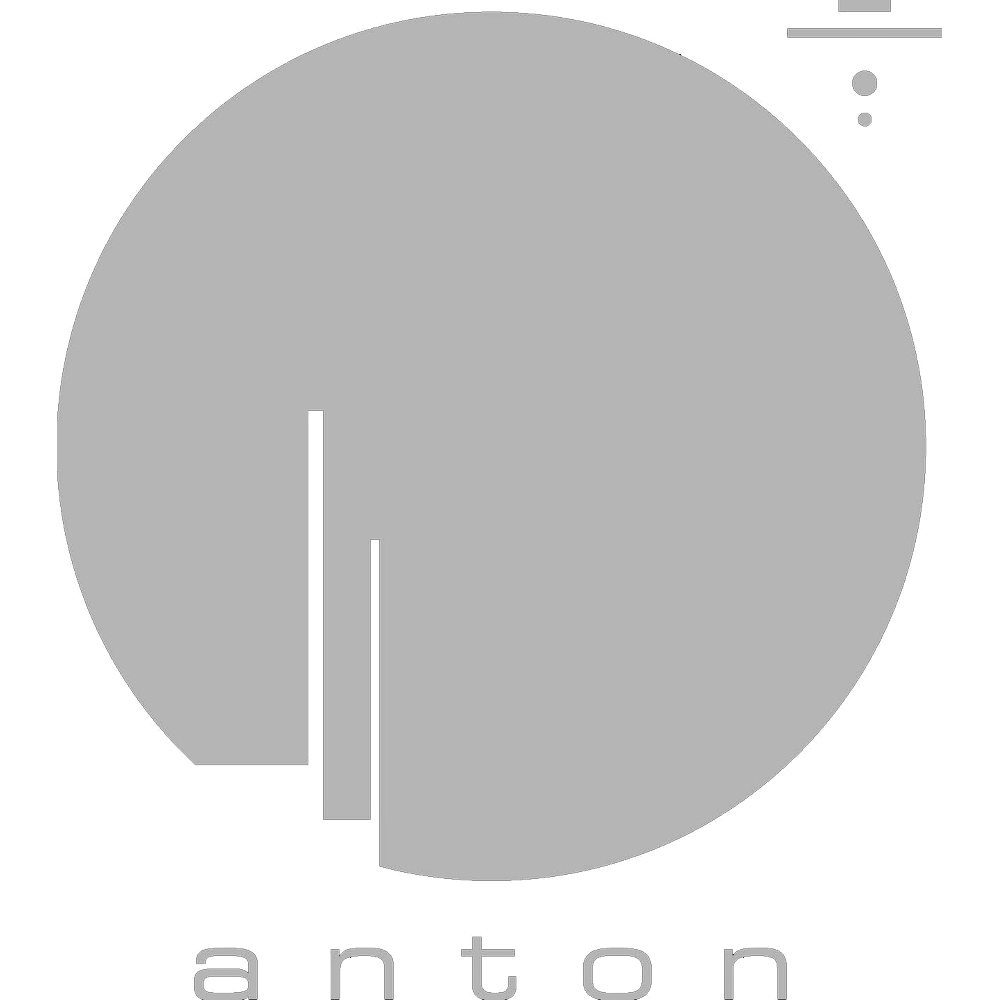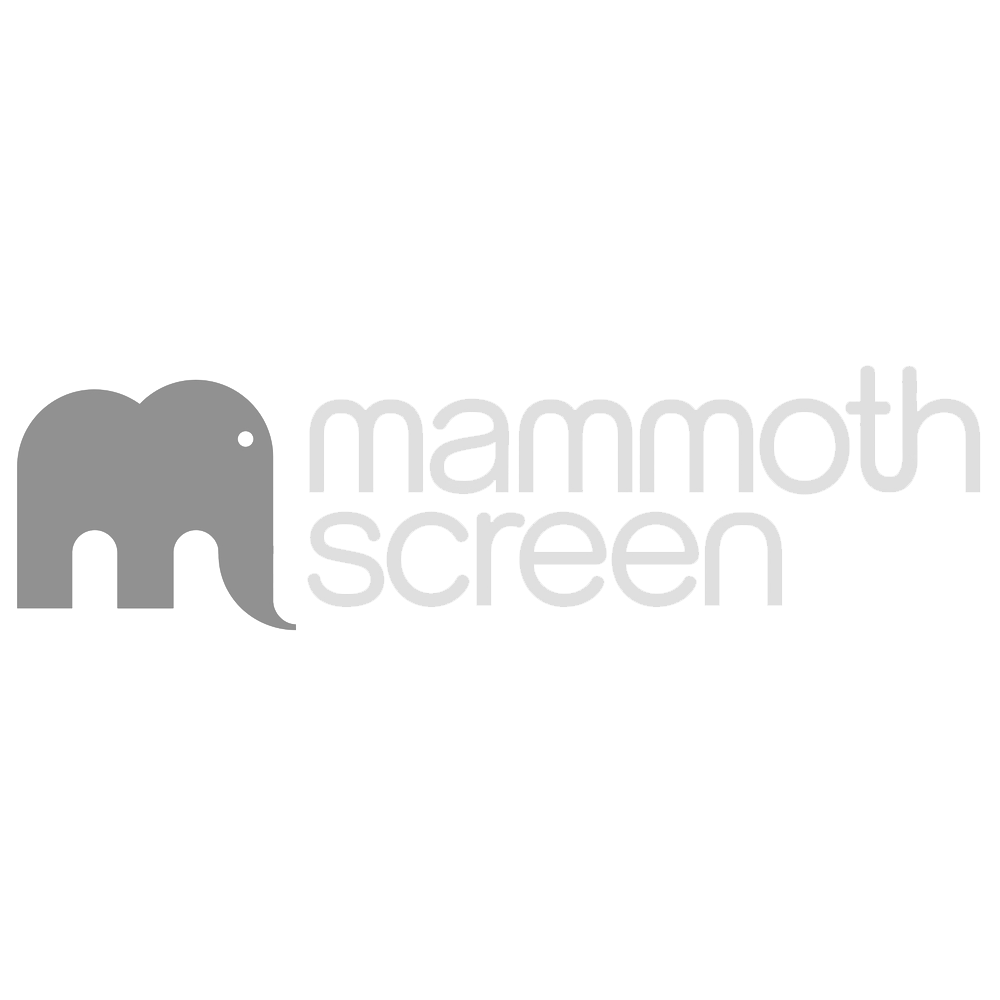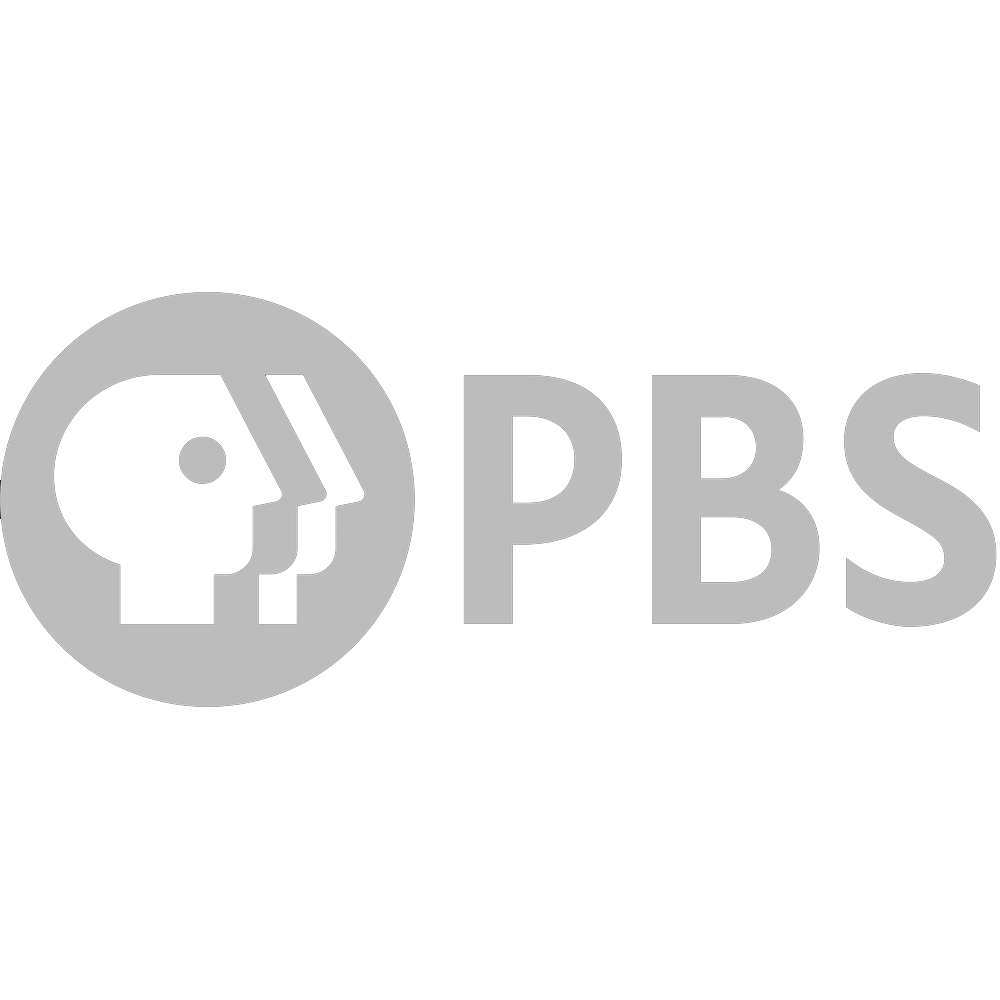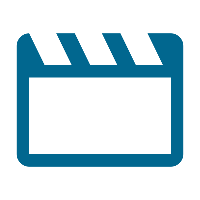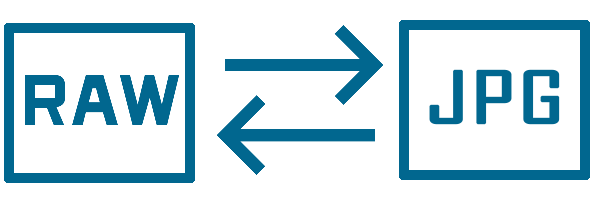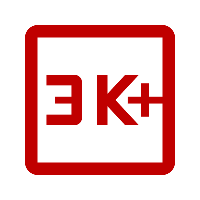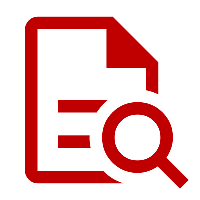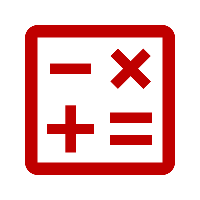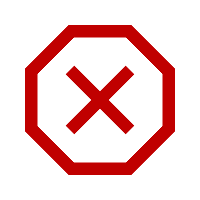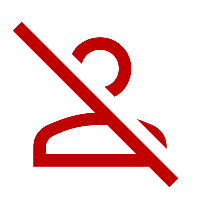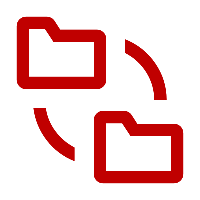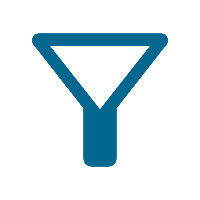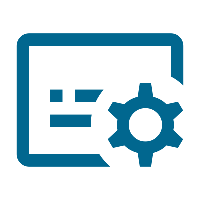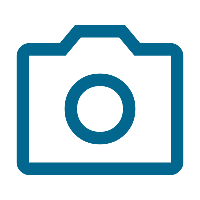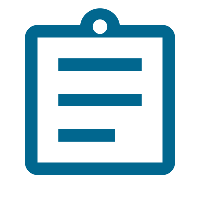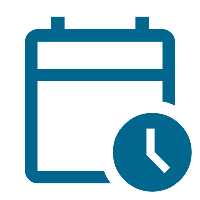Talent Approvals and Unit Photography Management for Film and TV
Maximise the marketing impact of your unit photography: our Image Approvals Platform and Photo Lab Services help eliminate asset management headaches. Whether you have 100 or 10,000 images, we’ll take care of them, ensuring a smooth delivery of approved stills that are ready to sell your production.


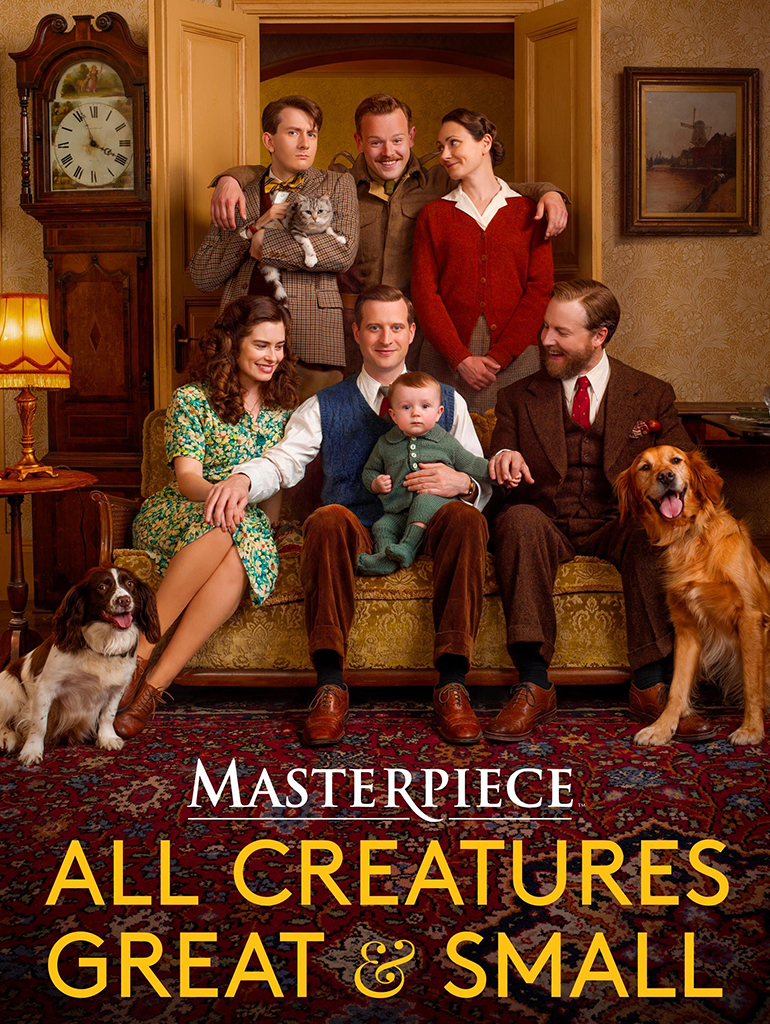
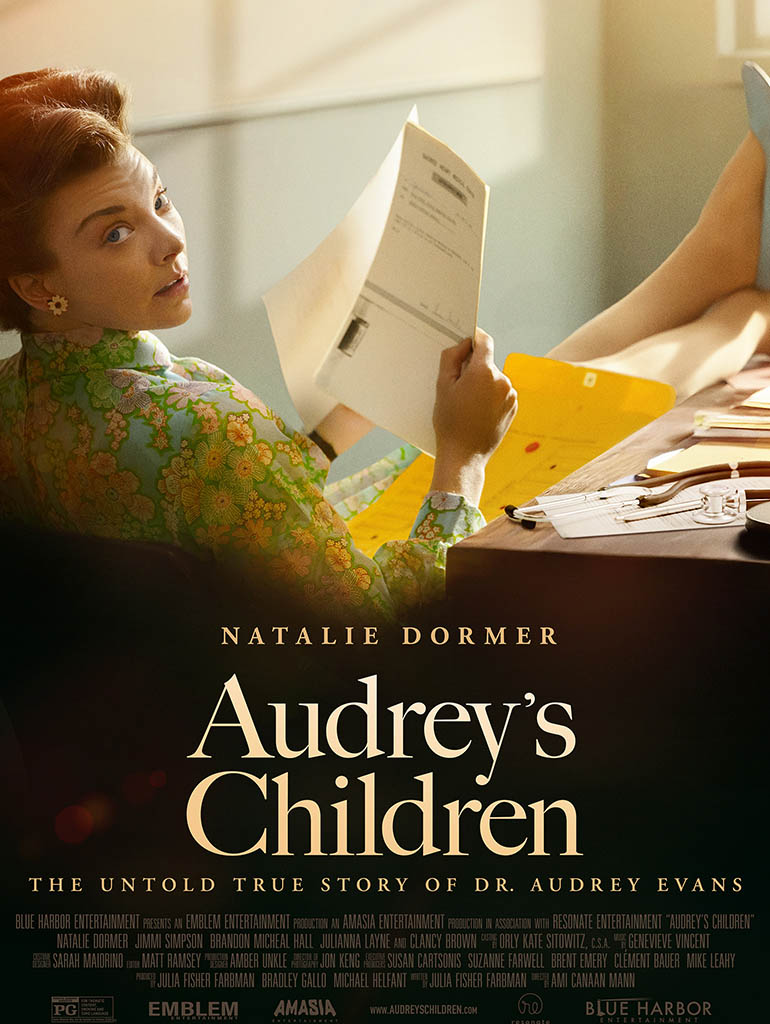

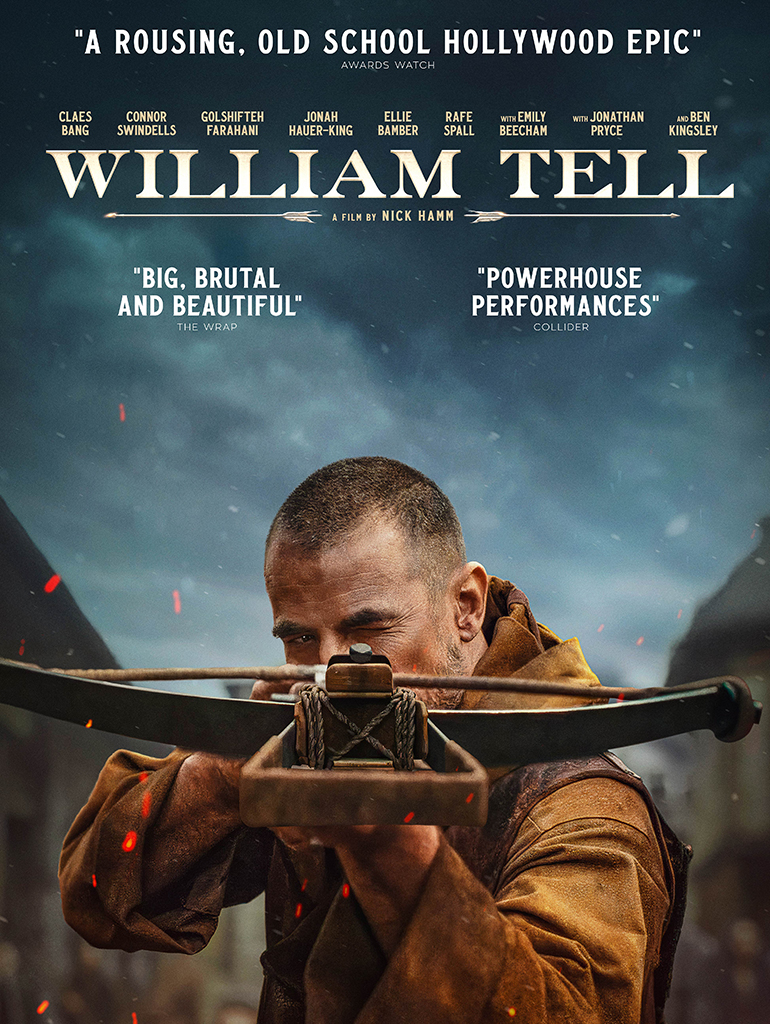


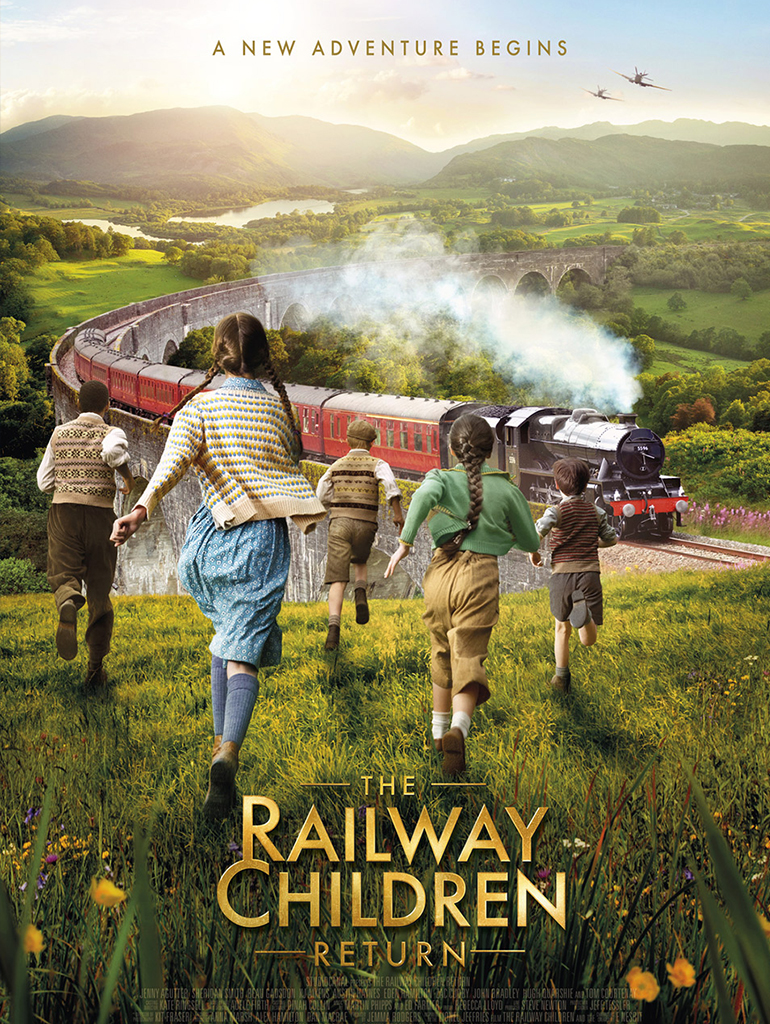
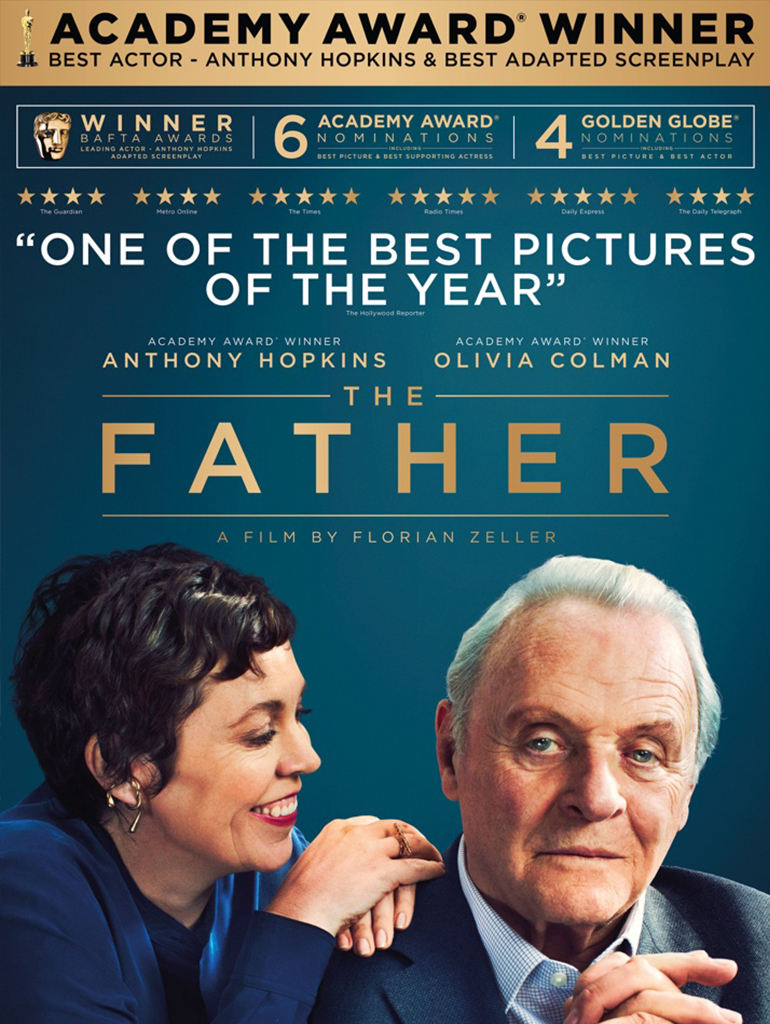
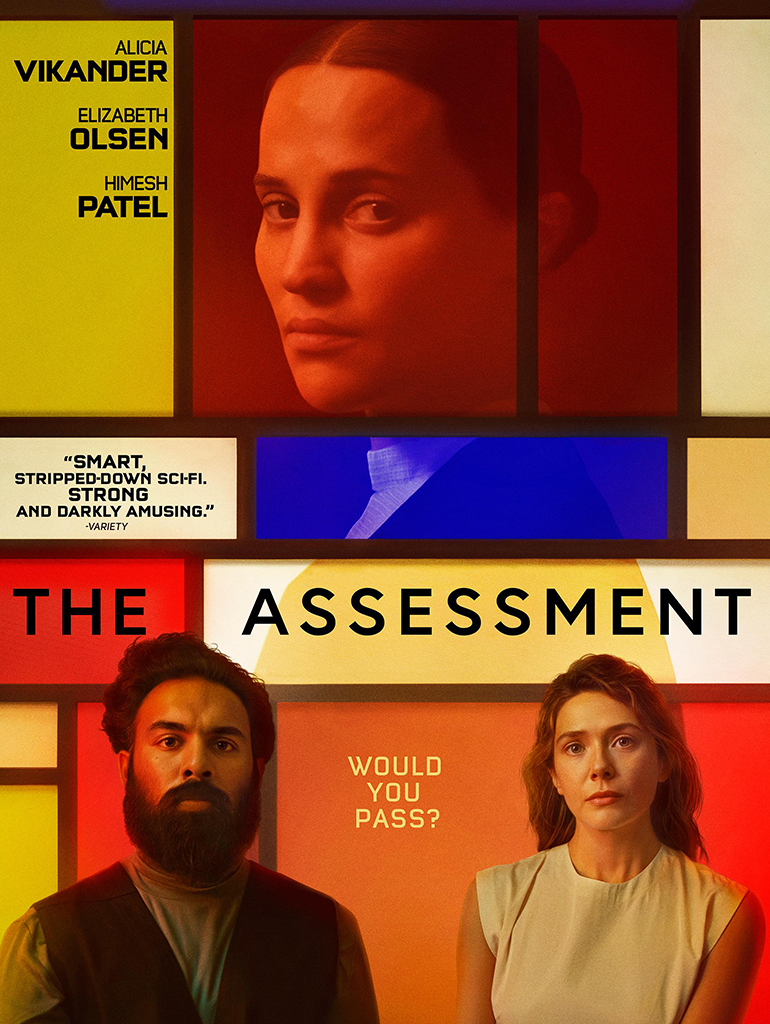

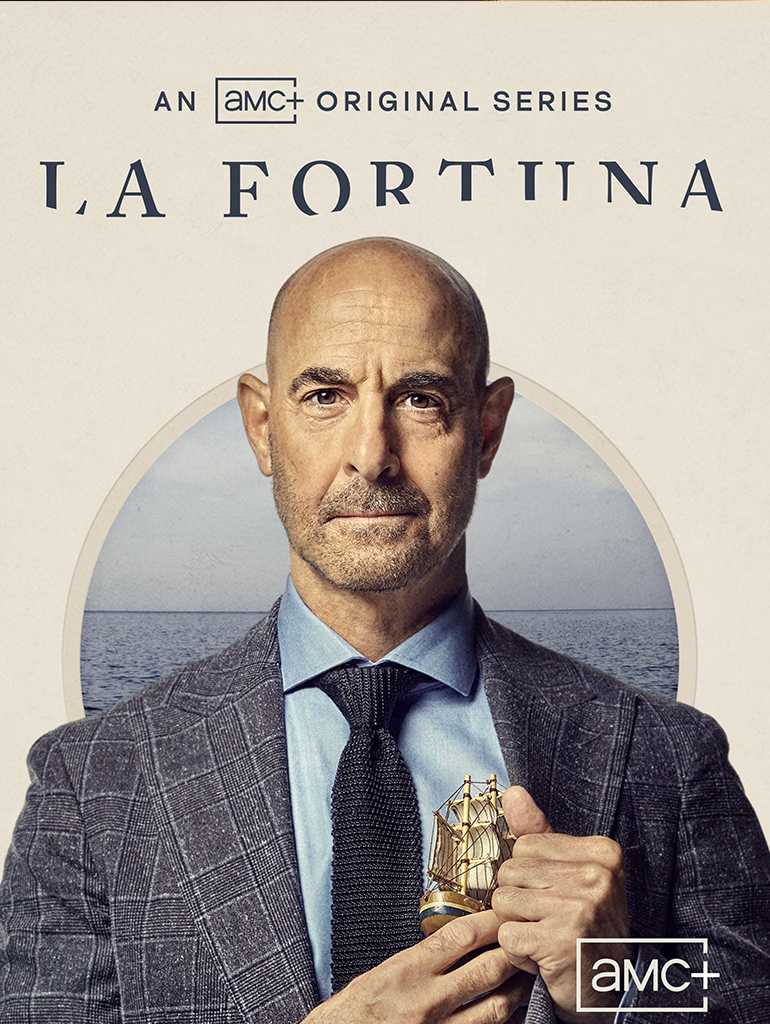
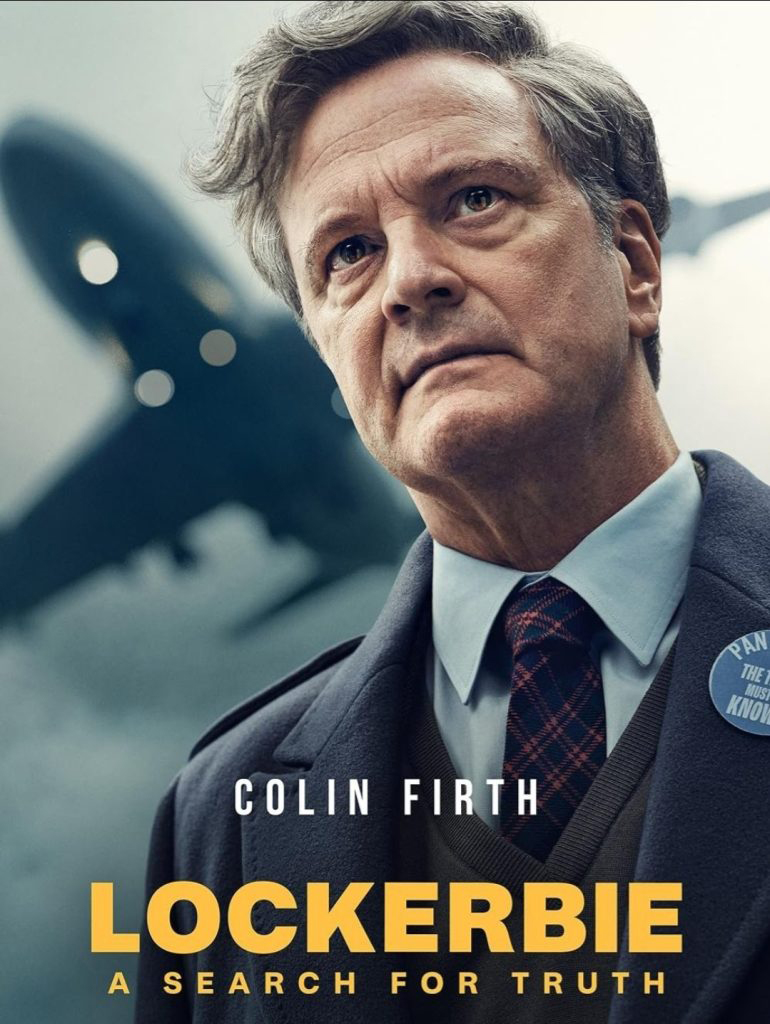
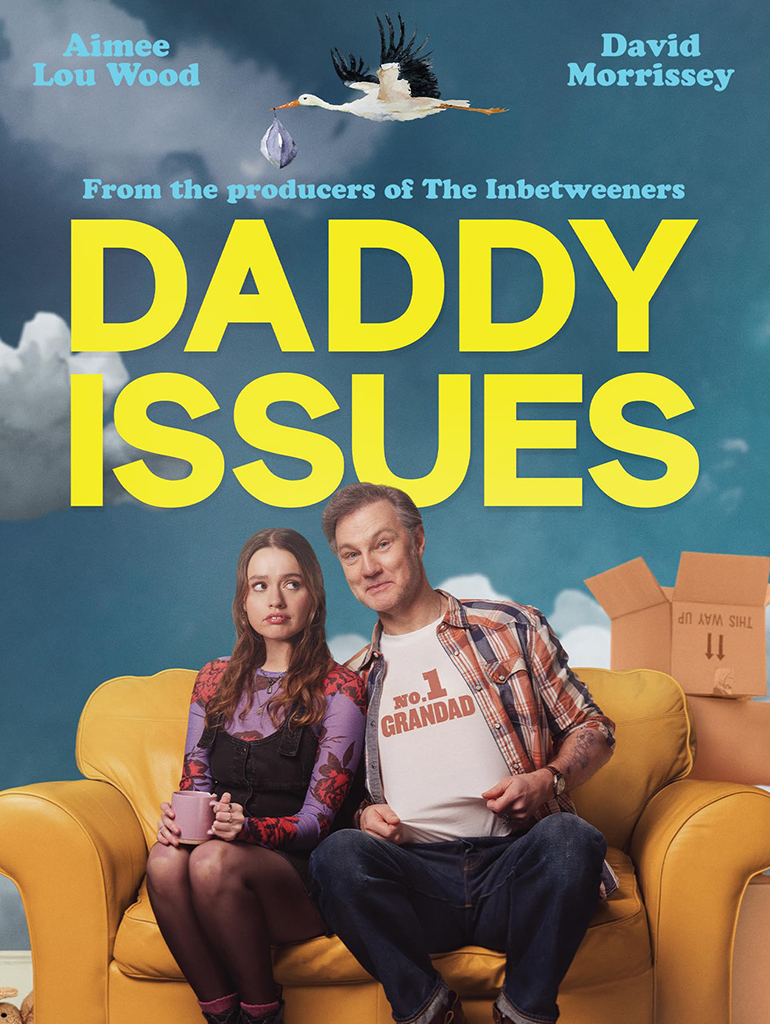

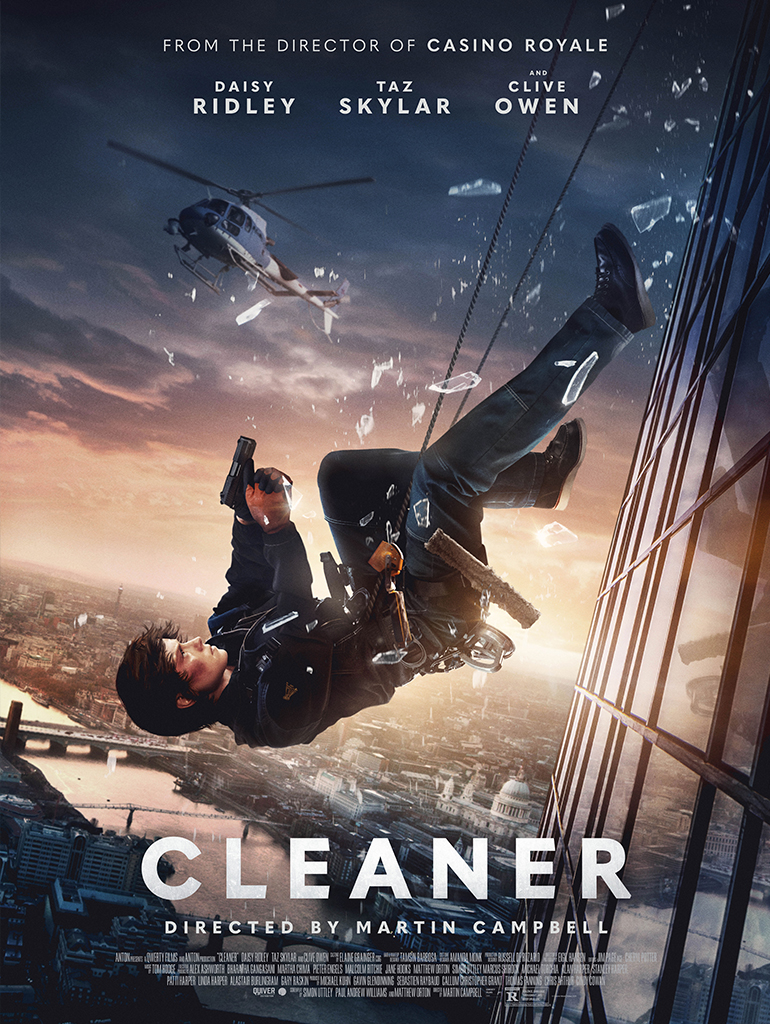


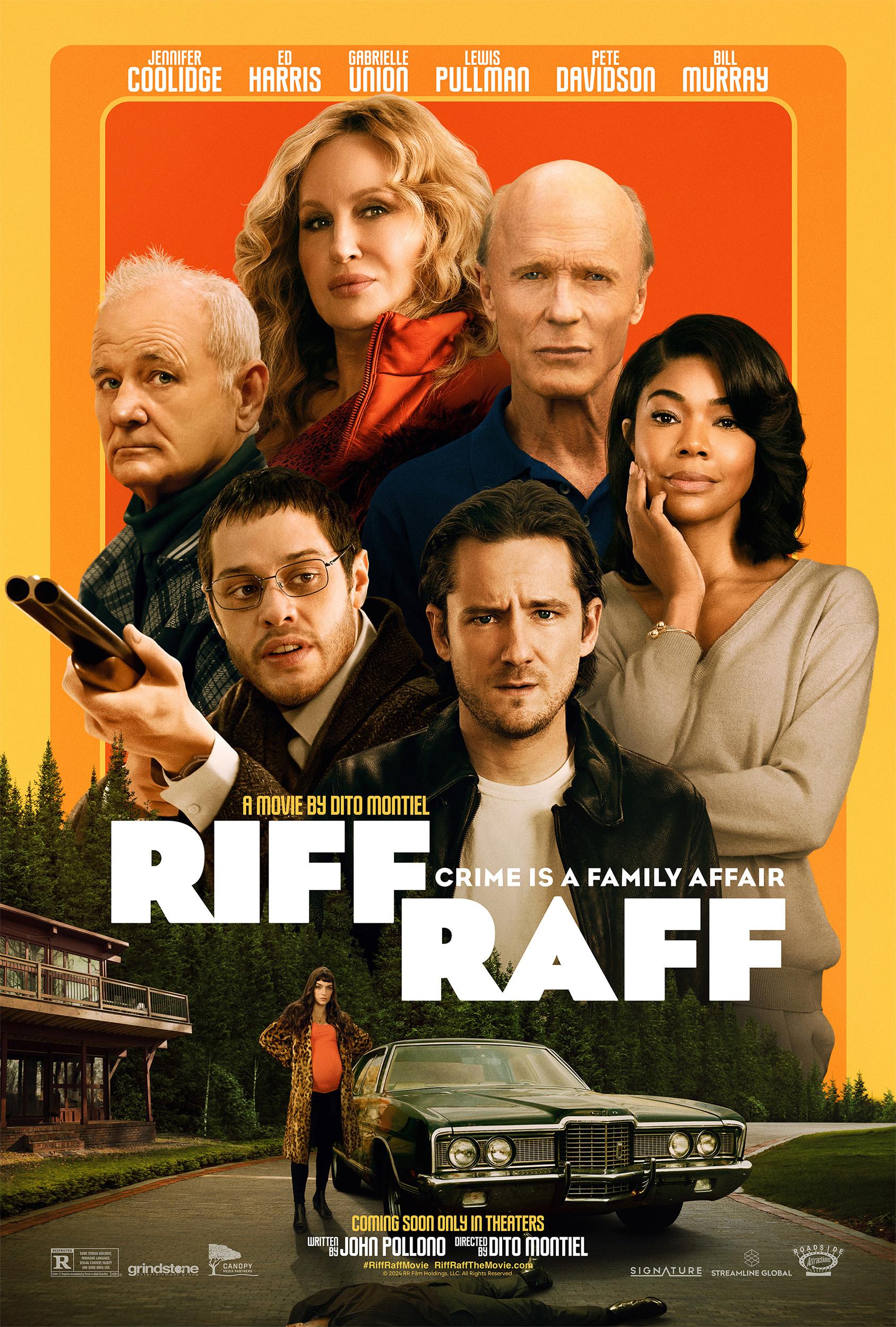
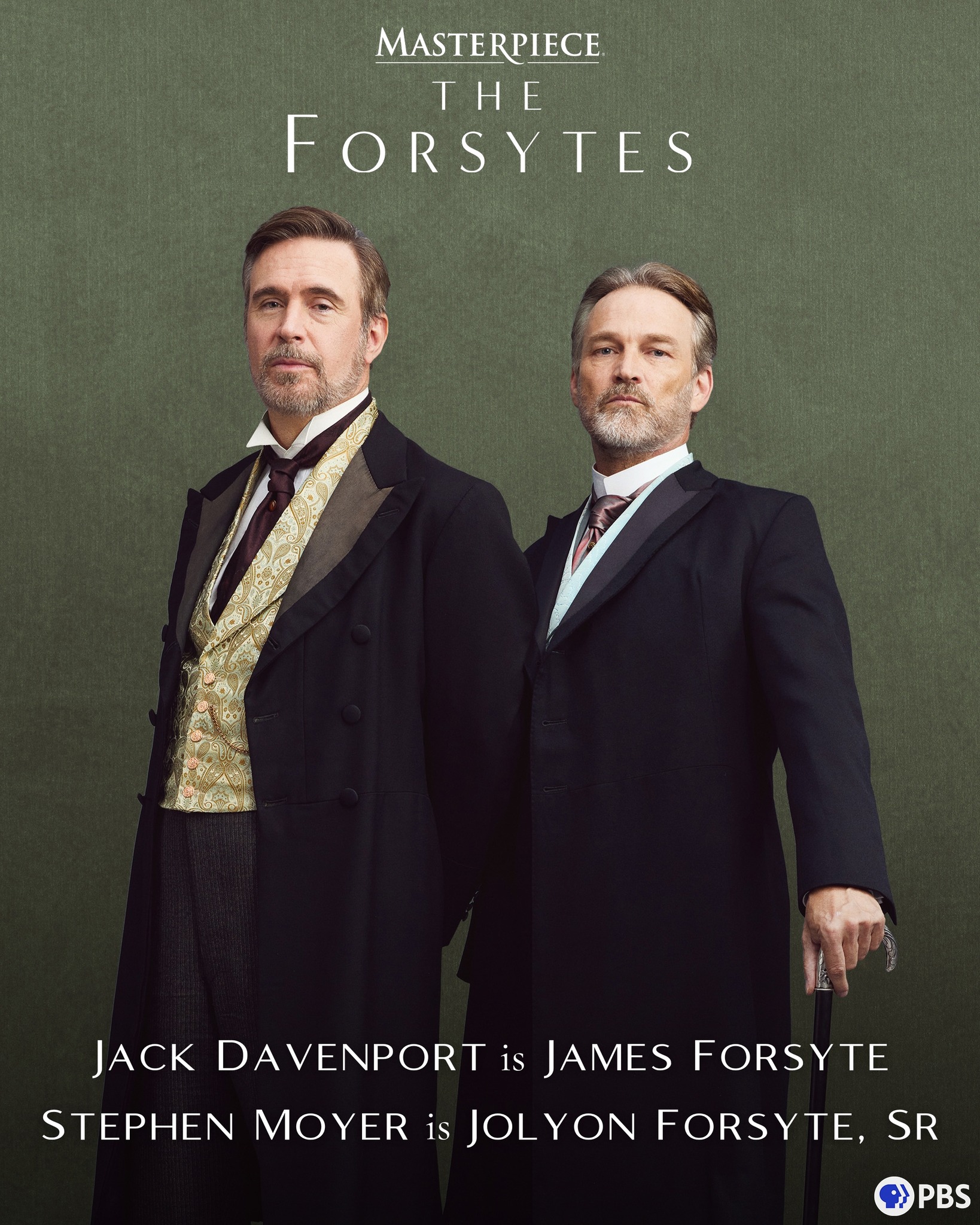

Trusted by Industry Leaders
Stills Approvals Platform
Everything you need for seamless talent approval workflows
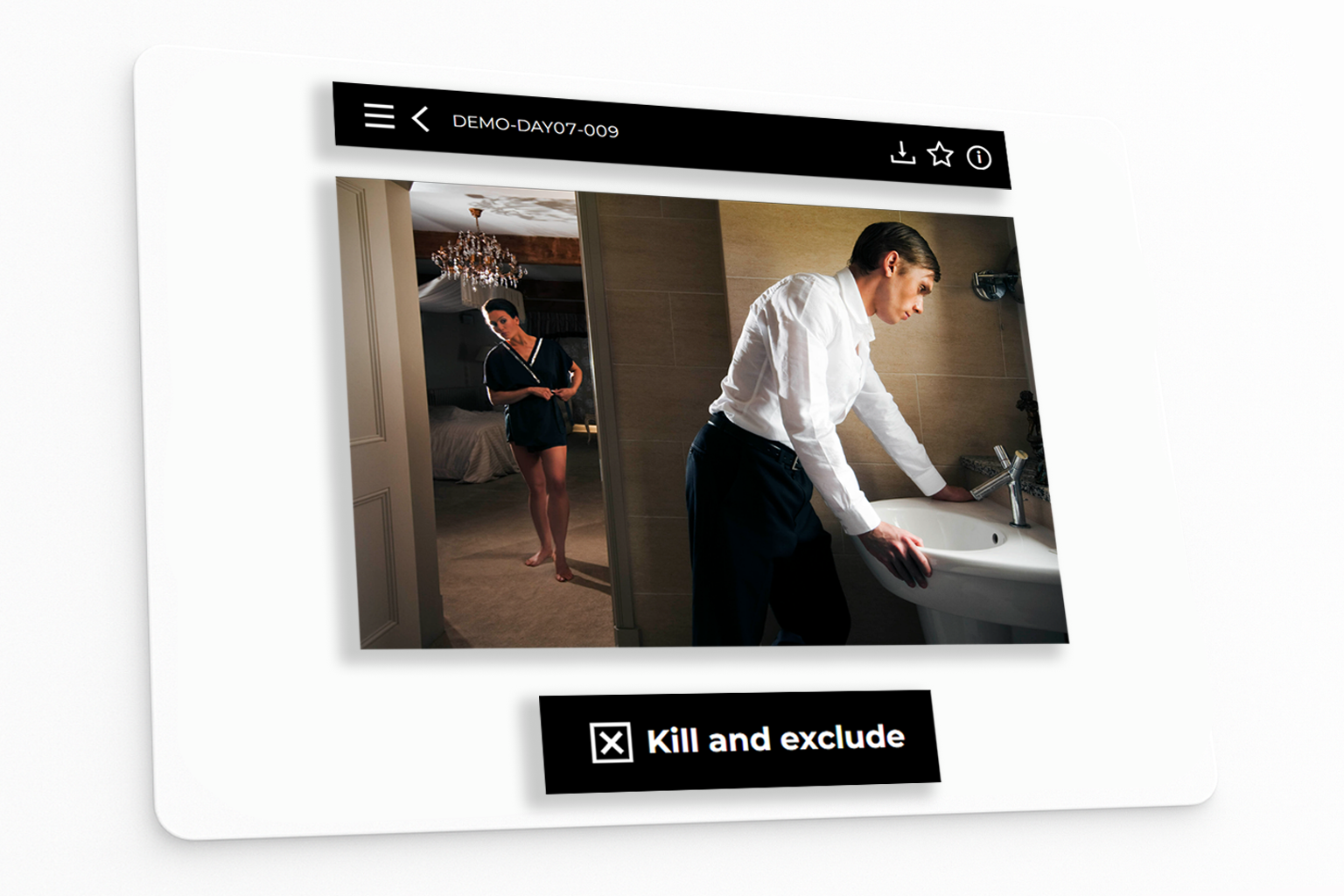
Control What Talent See
Production Accounts for producers and publicists can curate images so that talent only see the shots you want them to.
Automatic Kill Tracking
Input your cast’s contracted approval percentages and the Image Approvals platform will track all of their kills across solo and group images, ensuring they approve the amount of shots needed and that you don’t have to worry about the math.

Key Selects
Our global selects feature enables multiple stakeholders to collaborate on a final set of approved stills for delivery to distributors. Perfect for producers to make their key selects from the cast-approved images.

Asset Security
Secure account-based access with customisable permissions, optional watermarking and image downloading keeps your assets safe whilst giving you the flexibility for users to see shots at their best.

Multi-Device Access
Work seamlessly across desktop and mobile devices. Our responsive platform ensures you can manage approvals from anywhere, anytime without the need to download or install any software or apps. Perfect for getting cast photo approvals on the go.
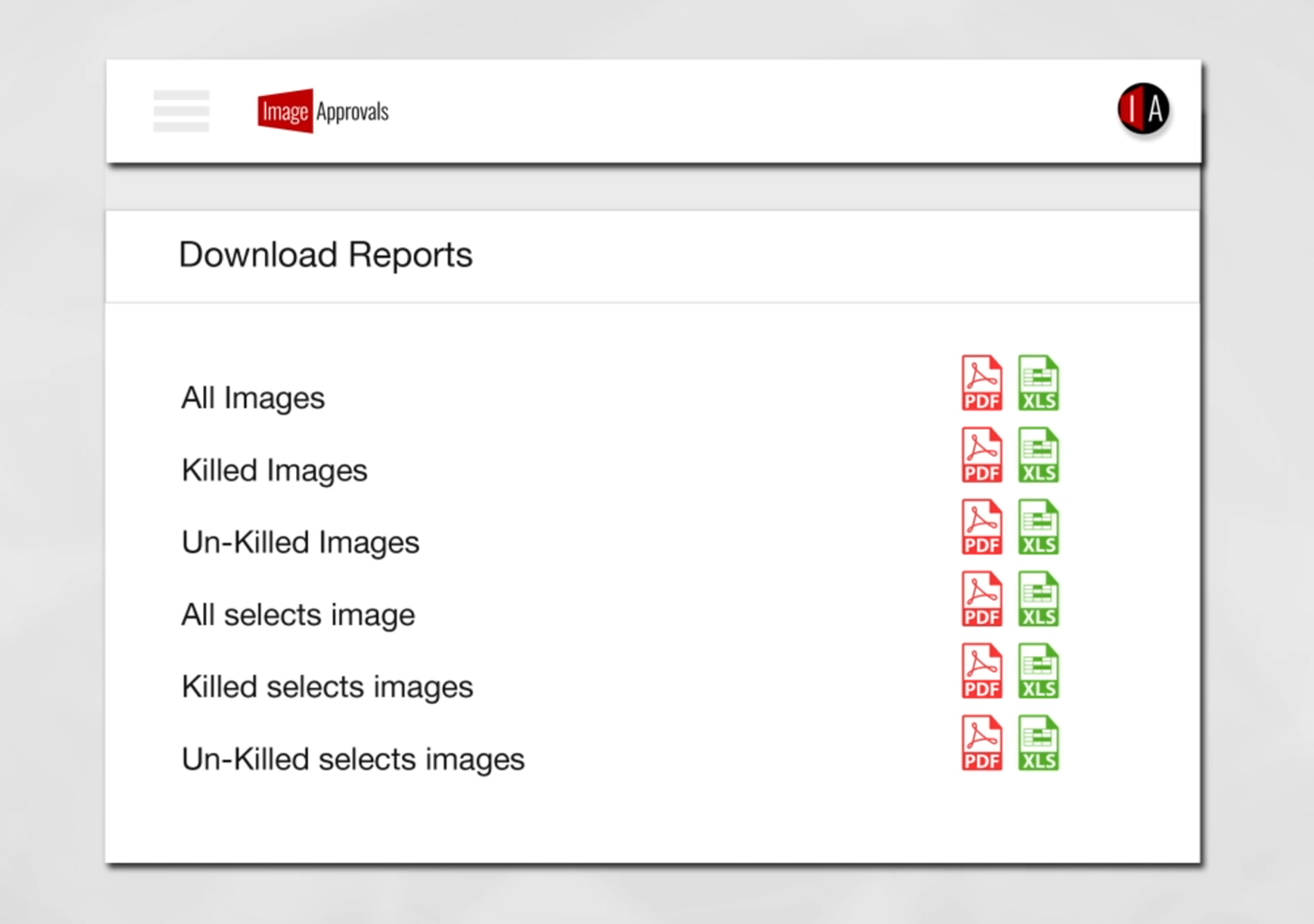
Comprehensive Reporting
Generate detailed contact sheets and approval reports. Track approval status and maintain complete audit trails for all talent clearances.
Software aswith a Service…
What’s Included in Our Image Approvals Package?
Not just a standalone stills approvals platform, we provide complete management of your unit photography from start to finish.
Streamlining Delivery
From your photographer to your distributor; we liaise with both to ensure your unit stills photography is where it needs to be, ensuring a smooth and efficient delivery process.
Technical File Handling
Professional image processing, format conversion, quality control, file renaming, tagging and technical compliance for all your production stills.
Talent Approvals
Streamlined cast clearance processes with digital approval workflows, automated kill tracking, and comprehensive reports.
Professional Image Management
Every image receives expert technical handling to ensure professional delivery standards
Loss Prevention
80% of productions have stills sets with errors or missing files. We fully audit all images to spot and resolve missing, corrupt or incorrectly formatted files.
File Renaming & Organization
Unique file IDs and structured naming conventions ensure images are easy to find and identify while maintaining cross-reference capabilities.
Editing Preservation
Professional management of photographer edits, ensuring all supporting .xmp and Capture One settings files are maintained so that cast and client see images at their best.
Talent Tagging
Our smart tagging processes save you hours of manual organization, ensure cast only see the images in which they appear and are fully customisable to your preferences – determining exactly what kind of shots talent need to approve.
Format Conversion
We can convert RAW to JPG and provide professional handling of all image file types including JPEG, DNG, TIFF, and proprietary camera RAW files with editing file preservation.
Secure Delivery
Encrypted transfer, secure cloud storage, and comprehensive backup systems ensure your images are protected throughout the delivery process.
Every stills approvals package includes our comprehensive technical file handling as standard
Why Do I Need Technical File Handling?
If you don’t have a technical team to oversee your unit photography how will you…
Know when image files are missing or corrupted?
Without proper technical oversight, missing or damaged files can go unnoticed until it’s too late.
Manage thousands of RAW files taking up hundreds of gigabytes?
RAW files are massive and complex – improper storage and organization can lead to chaos and lost assets.
Handle .XMP files and Capture One settings without losing edits?
Photographer edits are stored in sidecar files – lose these and you lose all the creative work that makes images look their best.
Organize thousands of multi-format files across episodes and photographers?
Complex productions generate massive amounts of varied files – proper organization and delivery systems are essential for efficiency.
Prevent images from leaking or unauthorized distribution?
Without proper security protocols around how images are stored and shared, sensitive production images can easily end up in the wrong hands.
Identify technical issues that can cause brand damage?
Banding, noise, chromatic aberration, and other technical issues can fly under the radar if not properly spotted, causing your production to take reputational damage if amateur-looking stills are released as part of your PR campaign.
Know if JPGs are good enough quality for print use?
Not all JPGs are created equal – using low-resolution files for high-quality deliverables can result in unusable images but it’s often these that producers often receive without realising it or following up with photographers.
Pull out approved RAW files for your post-production team?
Manually finding and pulling out approved RAW files for your post-production team is a time-consuming and error-prone process, especially if you discover they have completely different file names to the JPGs you’ve been working with.
Our technical expertise ensures your production stills are handled professionally from capture to delivery
Can You Really Manage Talent Approvals Without Professional Help?
Managing talent photo approvals manually might seem straightforward until you’re buried in spreadsheets, manual image counts, and confused actors asking “Did I already approve this one?” Here are the challenges productions face when they try to do it themselves…
How will you manually count thousands of images per actor?
When you have 3,000 images across 8 actors with varying kill percentages, are you really going to count each time each actor appears in an image by hand? What happens when your photographer delivers more images mid-process and you need to recalculate everyone’s allowances? One miscalculation and you’re either letting talent kill too many images or incorrectly telling them they’ve hit their limit.
How do you handle group images where approvals conflict?
Actor A approves an image but Actor B kills it. Now what? How are you tracking which actors have approved which group shots? Are you maintaining separate spreadsheets for solo vs group images? What if Actor C changes their mind later? Without automated tracking, you’ll spend hours cross-referencing kills across multiple actors just to figure out which group shots are actually approved.
Where’s your audit trail proving who killed what?
Three months after delivery, the distributor questions why a particular image was excluded. Can you prove which actor killed it? What if an actor claims they never saw certain images or disputes their kill choices? Without timestamped records of every decision, you have no defence. Email trails and phone calls aren’t legally robust documentation.
Can you calculate kill percentages instantly as images are added?
Your photographer delivers 500 new images on Friday. Each of your 6 actors now needs their kill allowances recalculated based on how many new images they appear in. That’s solo shots, group shots with 2 people, group shots with 3+ people – each with different contractual percentages. Can you do that math accurately in 10 minutes? Or will it take you hours while production is waiting?
How will you track who’s completed their approvals and who hasn’t?
You’ve sent images to 12 actors. Who’s finished? Who’s still working on Day 3 of 8? Who hasn’t even started? Are you manually emailing each actor or their agent for updates? What happens when someone says “I thought I finished that” but there’s no record? Without real-time progress tracking, you’re flying blind until deadline day when you discover half your cast hasn’t even looked at their images.
How do you stop talent from killing more than their allowance?
Your lead actor has a 50% kill rights but marks 75% of their images that you sent them via Dropbox. How do you tell them they need to un-kill 25% worth of images? Now they’re frustrated, and you’re spending an hour on the phone managing a situation that should have been prevented automatically.
How are you preventing images from going to the wrong actors?
You’re managing images via Dropbox or WeTransfer links. What’s stopping Actor A from sharing their link with Actor B? How do you know who actually made each kill decision? What if an assistant accidentally sends Actor C’s folder to Actor D? Without secure, account-based access, you have no control over who sees what, and no way to verify the integrity of the approval process.
Can you match approved JPGs back to their RAW files?
Your actors approved the JPG versions, but now post-production needs the RAW files of the approved shots. Except your photographer named the RAWs differently than the JPGs. Now you’re manually trying to match hundreds if not thousands of approved images to their source RAW files by visual inspection. Hope you have a few hours to spare and a really good eye for detail…
Sound like a nightmare?
It doesn’t have to be. Our platform and expert team handle all of this automatically so you can focus on your production instead of drowning in spreadsheets and manual image counting.
Manage Multiple Productions
For the unit publicist who is overseeing cast clearances for multiple productions at a time, our comprehensive dashboard let’s you track progress, manage deadlines, and maintain complete oversight of all your talent approval workflows.
- Multi-production dashboard
- Talent progress tracking
- Team collaboration tools
- JPG downloads for First Look and Start of Production releases
- Simple, easy to use interface

Need More Help With Your Images?
Beyond talent approvals, we offer comprehensive editorial services to ensure your production stills are publication-ready and professionally managed.
Image Curation
Don’t spend days sifting through thousands of shots you don’t need. We can do a first pass for you, filtering out duplicates, test shots, misfires and other unneeded images.
Professional Captioning
Detailed, accurate captions that ensure your released production stills are searchable, accessible and properly credited.
Metadata Embedding
Comprehensive metadata integration including copyright information, usage rights, captions and more so publications can easily find and use your production stills correctly.
Image Editing
With options for both affordable high volume batch image editing for when your unit photography needs a little clean up before it’s ready for publication, as well as bespoke individual image retouching for key shots, we’ll have your unit stills looking their best.
Let our editorial team handle the details while you focus on your production
More Supporting Services
Complete production support from pre-production planning to post-delivery management
Find a Unit Stills Photographer
Need a unit photographer for your production? We can help you find the perfect one for your project, helping you find one that matches your production’s style, energy and budget. Click the button below to find out common pitfalls of booking unit photographers and how to avoid them…
Unit Photography Coverage Planning
The right coverage is the difference between a successful PR campaign and one that falls flat. Make sure you’re getting the shots you need to sell your film with our expert unit photography coverage plan.
Unit Photographer Scheduling
Every photographer has heard the words “you should have been here yesterday” so much it’s become an inside joke. Don’t waste your budget on booking your unit stills photographer on the wrong days. We’ll schedule your photographer on the days that count and keep them moving as production schedules shift.
Get comprehensive support for your unit photography from start to finish
What Our Clients Say
Trusted by leading production companies worldwide
Frequently Asked Questions
Everything you need to know about Image Approvals platform
What are talent approvals?
+
Talent approvals, also known as cast clearances, are a key part of many actor’s contracts with a film production. These image approval rights enable them to kill a certain percentage of all images taken of them, often with different percentages between solo and group images, in order to have better control over their brand image. Terms vary from one actor to another, but the most common include clauses requiring the actor to approve at least 50% of their solo images and at least 75% of images in which they appear with others who also have approval rights.
How does the talent approval process work?
+
Simply send us your images and we will do all of the tagging and organisation for you. Once the photos are on the Image Approvals platform, producers and publicists can log in to review what has been captured, mark their preferred shots, and exclude images they don’t like from being sent to talent. Talent can then log in to view the images, seeing only the shots in which they appear, and kill any images they want to veto. The platform tracks the number of kills they make for both their solo and group images, and does not let them exceed their contractual requirements. Once all approvals are complete, we package everything according to distributor specifications. This includes organising approved high-resolution JPG and RAW files, providing comprehensive contact sheets, talent approval documentation, and optionally providing captions and metadata creation. Packages can be customized to meet specific distributor requirements and delivered via secure download links or hard drive.
How many unit stills should a production send for talent approvals?
+
It’s best to send a selection that gives the actor enough choice, whilst avoiding overwhelming them with unnecessary duplicates or near-identical shots. The exact amount will vary based on the size of the production and how often the actor appears.
Should I send bad images to cast for approval to encourage them to approve the shots I want?
+
We advise against using this tactic as it can damage trust between an actor and the production if they are asked to approve obviously poor shots. It’s better to ensure that only the very best (plus additional great options) make it to them for review. This way they are excited to see their images and engage with the photo approval process rather than see it as a chore.
What percentage of images get approved for a film or TV production?
+
Of all the unit stills that get selected to be part of the live working set (after duplicates and unneeded shots are filtered out), we find that on average 71% of stills make it through cast and producer approval. Of these, up to 250 key selects are made and delivered to networks and distributors to form the final stills deliverables.
How long does the photo approval process usually take for actors?
+
The stills approval process usually takes a few weeks, but it can vary depending on production timelines, how many images are submitted, and how quickly the cast complete their approvals. We have managed the photo approval process for productions in as quickly as 5 days, however, we normally advise ensuring you have at the very minimum one month to complete the process by ahead of any release deadlines. Cast contracts often stipulate a time window of somewhere between 3-7 working days for actors to complete their approvals, however, productions often prefer to give them a bit more time to ensure they have the opportunity to view the images and make their decisions.
How do we send our images to you?
+
We are flexible to your needs and can either provide a secure upload link, download from your own cloud storage/server, or provide an encrypted drive for you/your photographer.
What security measures protect our images?
+
Image Approvals employs enterprise-grade security including encrypted data transfer, secure cloud storage, role-based access controls, optional watermarking, and comprehensive user permission management. All images are stored in secure, geographically distributed servers with regular backups and utilising robust version control to ensure all changes are tracked. We are also Cyber Essentials certified, meaning our infrastructure and processes are compliant with the highest standards of security and data protection as backed by the UK government.
Can we track kill percentages and contractual requirements?
+
Yes, absolutely. Just let us know what your actor’s approval percentages are according to their contract wording and the Image Approvals platform will track all of their kills across solo and group images, ensuring they approve the amount of shots needed to meet their contractual requirements.
How does the multi-stakeholder collaboration work?
+
Our Key Selects feature allows producers, publicists, distributors, and other stakeholders to collaborate on final image selection. Each stakeholder can mark their preferred shots and these will update real time for other accounts to see. We then consolidate all of the selects made and deliver a set of approved key images back to you/your distributor.
What file formats and sizes do you support?
+
The Image Approvals team can handle all image file types including JPEG, DNG, TIFF, and proprietrary camera RAW files alongside editing files such as xmp and CaptureOne files, ensuring your photographer’s edits and metadata are handled correctly. To support fast loading, a smooth user experience and to keep costs down, we upload your images to our stills approvals platform as compressed JPGs.
How are the final deliverables packaged?
+
Once cast approvals are complete, we package everything according to your preferences to ensure your image assets meet your distributor specifications. Typically, we provide a master delivery to yourself either on a drive or via download link. This contains all images received by us organised by their file format and approval status along with a comprehensive set of reports. We can also provide an approved delivery set to your post-production team or distributor. If you would like your images to be organised into episode, cast, BTS/episodic folders or any other format in order to meet your distributor requirements, we can also do that for you.
Is there support for international productions?
+
Yes, Image Approvals regularly works with productions in the UK, USA, mainland Europe, Canada, Australia and New Zealand. We ensure compliance with international data protection regulations including GDPR and provide 24/7 support across all time zones via our Help Wiki.
When can the cast start approving images?
+
We provide access to the cast as soon as you are ready for them to start approving images. We give you the opportunity to first review the unit stills on the approvals platform to make sure you are happy with what the cast will see and make any adjustments if needed.
Can we send you images as production is filming or do we need to wait until production is complete?
+
Both options are available depending upon your preferences, however, we strongly advise getting things in place at the start of production so we can streamline delivery with your photographer. This not only makes for a smoother workflow but also enables you to feedback to the photographer on their coverage from day one, begin cast approvals sooner in order to support first look deadlines as well as help keep costs down by planning delivery in line with your budget.
How many accounts are included?
+
Up to 6 Talent accounts and 1 Production account are included as standard but you have the ability to add additional accounts for a small additional fee. We also have Viewer accounts for stakeholders who need access to the production stills but who don’t need to get involved with the approvals process. These are perfect for directors and creative teams looking for stills to plan posters and come with a range of user permissions so they can only see the images you need them to.
Can I export contact sheets?
+
Absolutely! You can download contact sheets directly from the platform in PDF format – ideal for quick sharing with stakeholders and internal teams without giving access to your assets.
What training and support is provided?
+
The Image Approvals platform is so easy to use that most of our clients never need any support in order to complete the stills approvals process. However, each user will receive a PDF Welcome Pack containing a step by step guide to the platform and how to use it. For those who need more comprehensive support, we provide access to our Help Wiki which includes video tutorials and a comprehensive FAQ that covers everything you need. We also offer custom training sessions for large productions or teams. Our concierge service means you get a dedicated account manager who will provide regular progress updates and ensure you are always kept in the loop project status and next steps.
Ready to Streamline Your Talent Approvals?
Join hundreds of production companies who trust Image Approvals for their talent clearance needs.